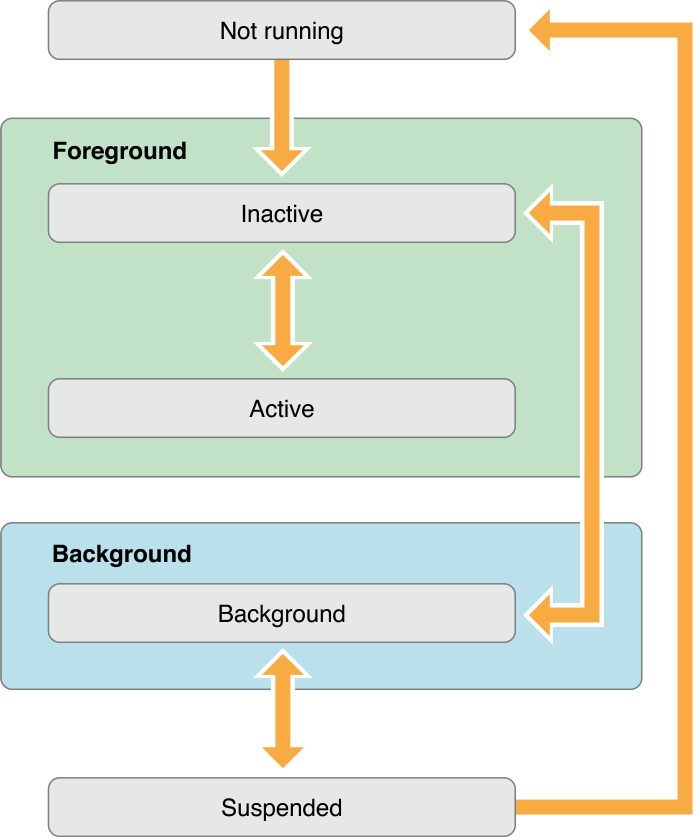Execution States of iOS Application
At any given moment your iOS app will be in one of those states listed below
Not Running
You app will be in this state if it was not launched yet or was terminated by the system.
Inactive
This is a transition state, your app goes in Inactive state for a short time when launching it.
In this state you app is in the foreground but it is not ready yet to receive user input.
Active
This is the normal state where your app is in foreground and ready to receive user input and events
Background
The app is in background but executing code, Most apps enter this state before going to Suspended state.
If an application is launched directly in background mode then it enters this state instead of Inactive state.
Suspended
The app is in background but not executing any code.
It is still in memory and if a low memory condition occurs the system may purge apps in suspended state without notice.