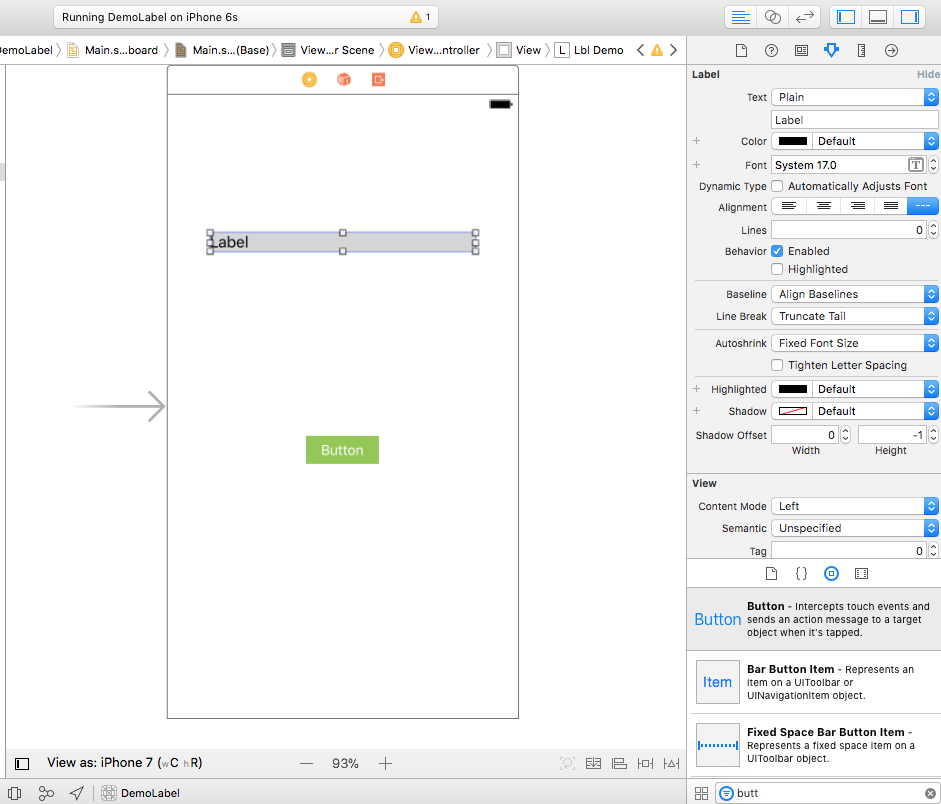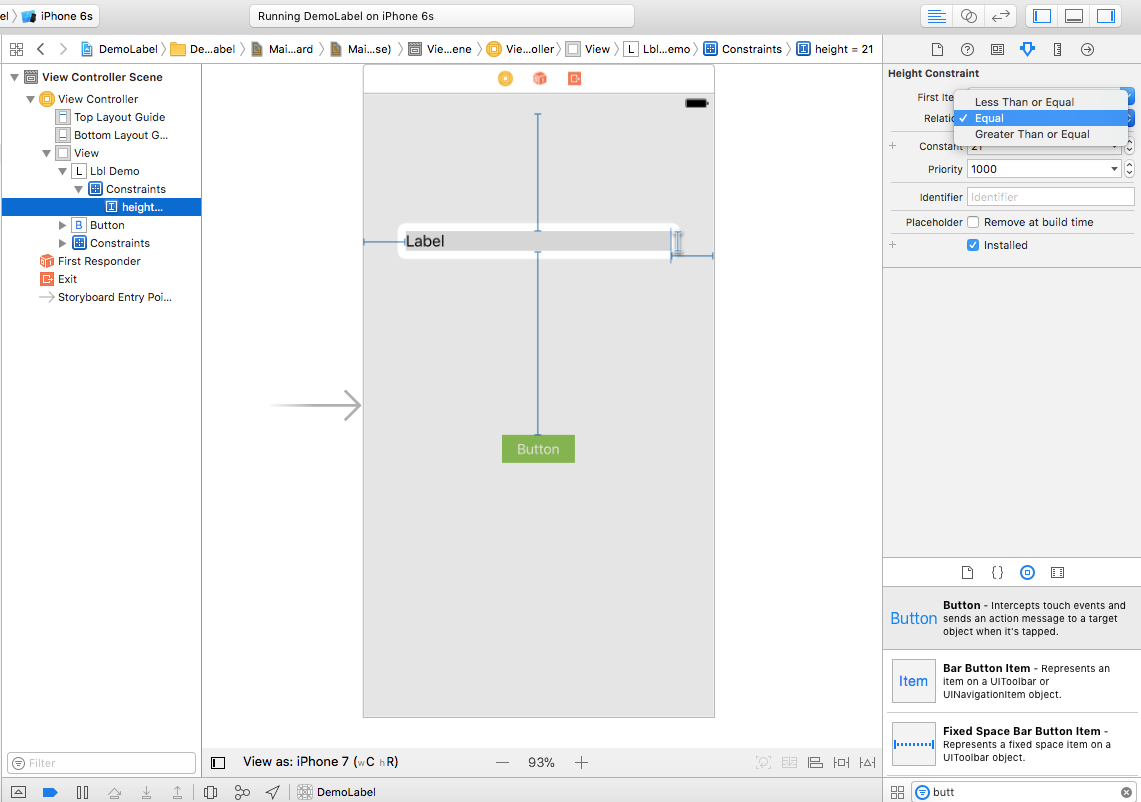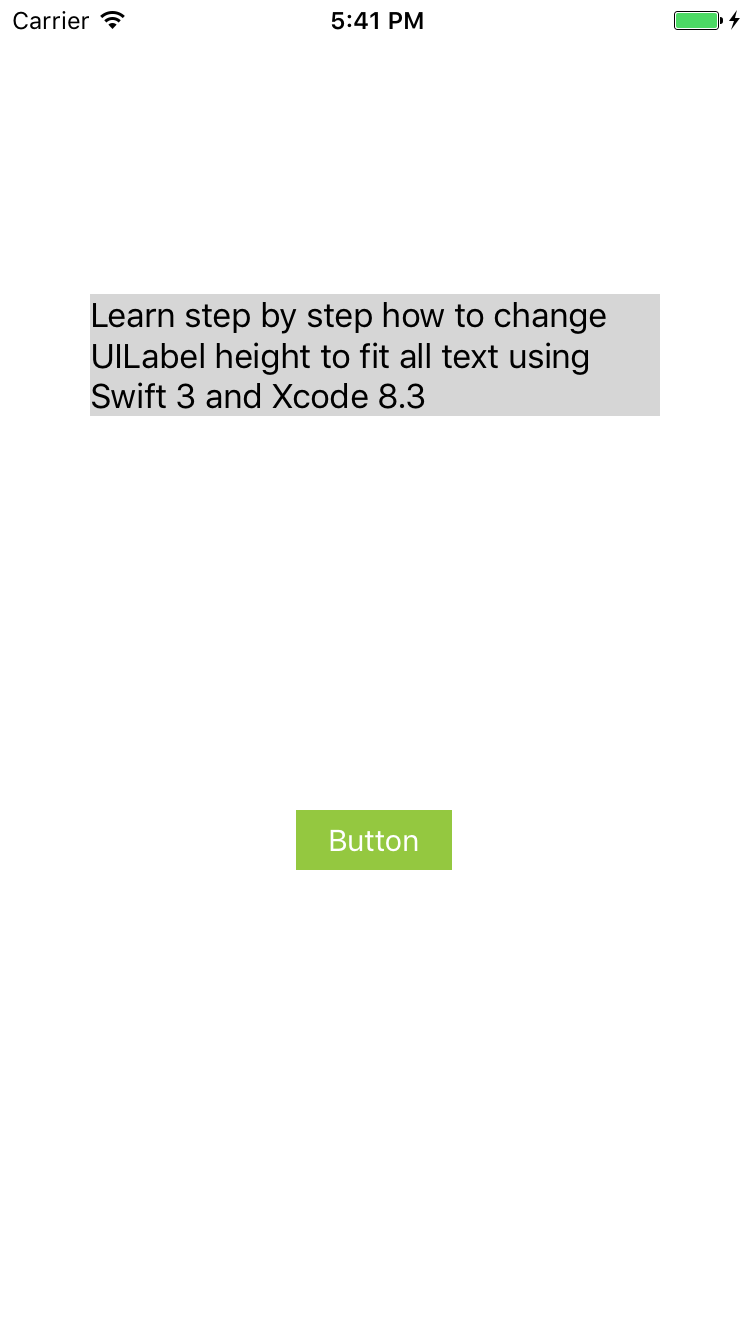How to change UILabel height dynamically to fit all text
In two steps we can make a UILabel change its height dynamically without writing code.
UILabel dynamic height
First select your UILabel and from “Identity inspector” set number of lines property to 0.
Next add Top, Trailing, Leading and Height constraints then select the height constraint and change its “Relation” property from “Equal” to “Greater Than or Equal”
That’s it, try changing the text programmatically and watch the results.
You might like How to change UITextField placeholder color from interface